Use THIS code as an example and REPLACE parts with YOUR INFO. (For some reason it's showing up in a SMALL box SO it may be easier to COPY and PASTE the code below into NotePad so you can see what the heck you are doing!!!)
SO:
Step 1: Replace "http://www.yourwebsiteaddress.com" with The LINK/Address you want your button to travel to.
Step 2: Replace "Your WebsiteOrBlog Name" with Name of YOUR Website/BLOG
Step 3: Replace "http://www.LinkToYourPictureForTheButton.jpg" with the ACTUAL Internet Address where your Picture is Stored/Living on the net (I'll explain in detail below)
Step 4: Replace "TexthereForMouseOver" with Text You want People to see When They Hold Their mouse Over your BUTTON/Image
Step 5: MAKE Sure when doing all of this LEAVE THE "quotation" marks in the code where they are (or else your code/button won't work properly)
SO That takes care of Making the actual BUTTON! yay! May look difficult but I promise you WILL NOT find a simpler tutorial anywhere! (If you do, please send me a link!! ha)
OK NOW, if you want to make a box where folks can "GRAB YOUR BUTTON"
This is what you MUST DO.
If you are using BLOGGER.com, ADD A NEW GADGET.
Go to the HTML option and key in the CODE you just created. AND you ALSO have to ADD 2 THINGS!!!
1. Before the CODE you just made you must TYPE THIS:

2. After the CODE you just made you must TYPE THIS:

DOING so is what makes your HTML code show up INSIDE of a BOX where
nice folks can COPY it and hopefully Paste it around the NET to promote your cause!
SO, Here is an EXAMPLE of what MY "GRAB MY BUTTON" Code looks like. Yours will be similar, just with YOUR site address and Image link:
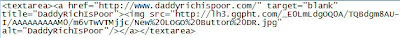
FINALLY,
for those of you who don't understand how to find the URL for the IMAGE you want to use in your button, you can usually do a RIGHT mouse Click on the image you want to use. Then an option such as "copy image url" should be available. May depend on your BROWSER.
Hope this has helped clear up some things for you all out there in BLOG Land!
It took me FOREVER to learn about the TEXTAREA thing.
You'll see once you get started how Valuable that is.
'Til next time RaceFans! Thanks and enjoy!
- $DR$

No comments:
Post a Comment